
Understanding Customer Match Lists to Enhance Audience Targeting
Poor audience targeting and wasted ad spend are common problems for e-commerce merchants. Many ad campaigns fail to target the […]

Poor audience targeting and wasted ad spend are common problems for e-commerce merchants. Many ad campaigns fail to target the […]

When you think of Google Ads targeting, what comes to your mind first? Keywords, Ad assets? But here’s what most […]
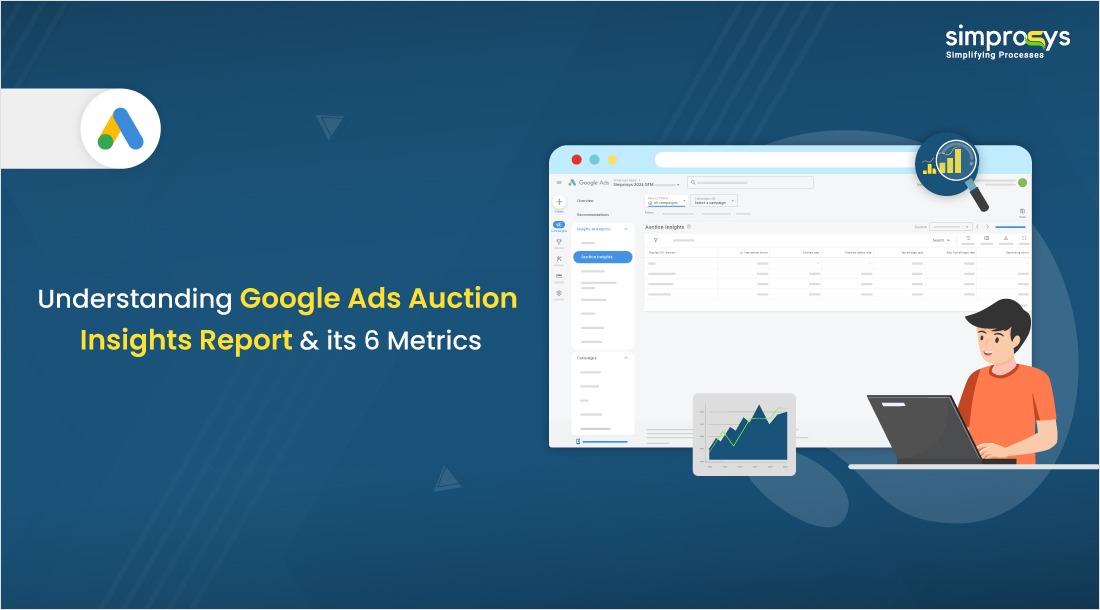
In this digital advertising world, staying ahead of your competitors is essential to ensure your ads reach potential customers as […]
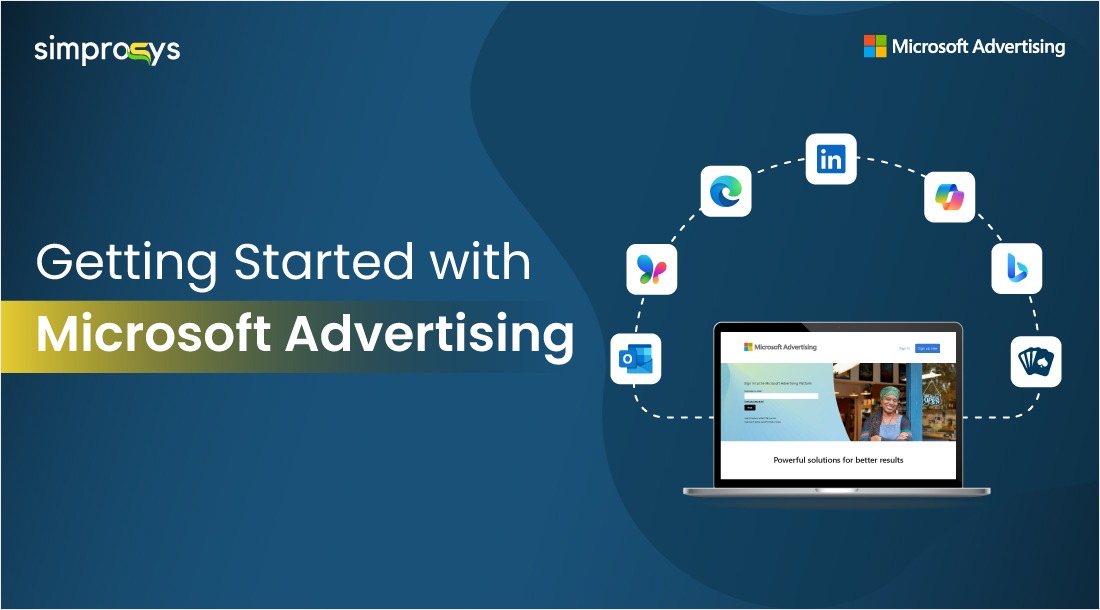
In today’s competitive e-commerce world, smart merchants know that success isn’t just about being seen, it’s about being seen in […]