Google Ads Audience Segments – Reach the Right Audience and Boost Your ROI

When you think of Google Ads targeting, what comes to your mind first? Keywords, Ad assets? But here’s what most advertisers miss, audience segments and its ability to show your ads to people based on who they are and what they’re interested in, not just what they’re searching for.
Audience segments are groups of users that Google segments based on their interests, behaviors, demographics, and online activities. Think of it as ready-made customer profiles that help you reach the right people at the right time.
For example, if someone visits fitness websites, watches workout videos, and searches for protein supplements, they’ll likely fall under Google’s “Health & Fitness” audience segment. You can now target people who are actually passionate about fitness, regardless of what they’re currently searching for.
This google ad approach is powerful yet underutilized. You can use audience segments across Search, Display, Demand Gen, Video, and Shopping campaigns to improve your ad relevance and performance.
In this guide, we’ll explore the four main types of Google Ads audience segments and show you exactly how to use them to boost your click-through rates, increase conversions, and maximize your return on ad spend.
Importance of Audience Segments While Running Google Ads
Why segment your audience in the first place? The answer is simple. Relevance drives results. When your ads are relevant to the needs and desires of your target audience, you’ll likely see a significant boost in key metrics.
- Increased user engagement – running ads for the audience with specific interests is more likely to convert.
- Higher click-through rates – when users find your ads relevant, they’re significantly more likely to click through and seek additional information.
- Improved conversion rates – reaching the right audience increases the likelihood of them taking the desired action, whether it’s making a purchase, filling out a form, or contacting your business.
- Get qualified leads on Ads – Minimize unnecessary ad spend by eliminating irrelevant clicks and impressions.
Google Audience segments can be categorized into three main groups such as Audience segments, Your data segment, and Custom segments.
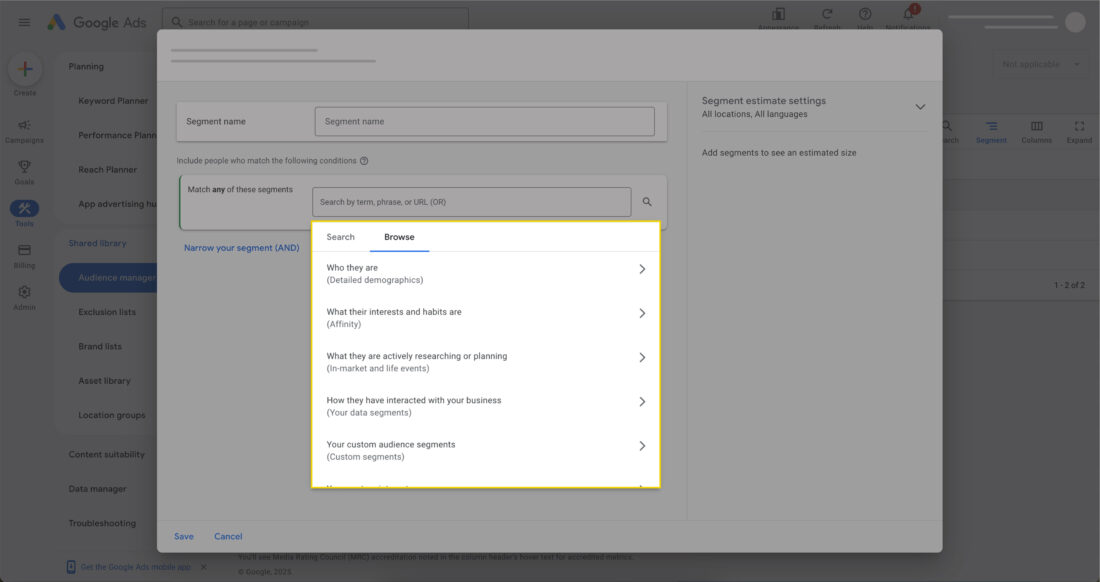
In this blog, we will look at audience segments in detail. In this category, there are different subgroups, such as Affinity segments, In-Market segments, Life events, and Detailed demographics.
How to access various audience segments in Google Ads?
To access audience segments in Google Ads, navigate to the audiences section by clicking on the Campaigns icon and then selecting Audiences. From there, you can view and manage different segments in the Audience Segments. Let’s explore each segment in detail.
Types of Audience Segments
1. Affinity Audience Segments
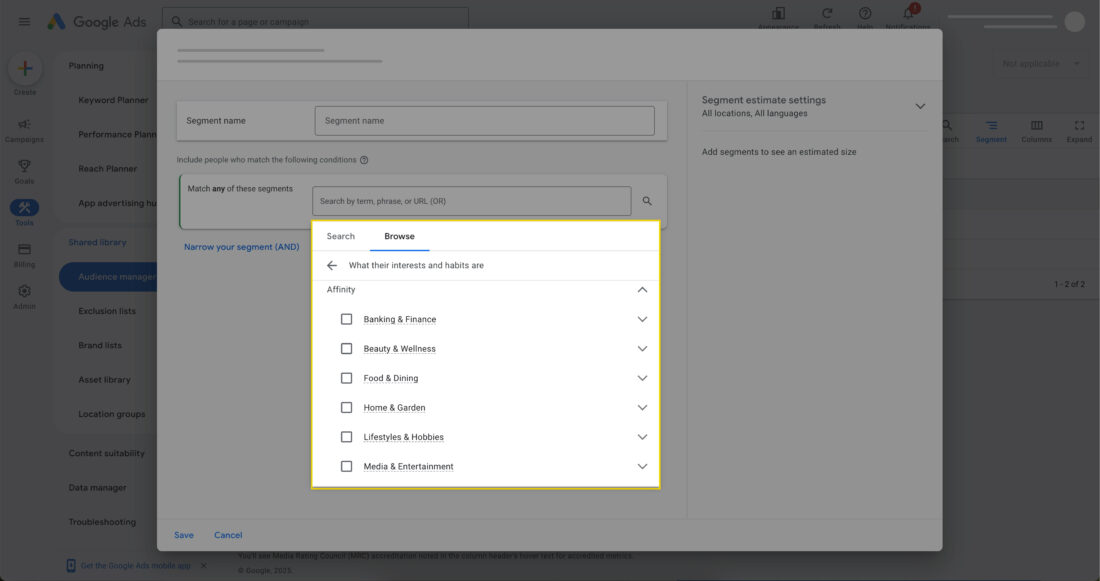
When you click on affinity audience segments, you will be able to see the following filters based on audience actively researching or planning.
Affinity segments are a way to reach users based on their passions, habits, and interests. It is beneficial to approach shoppers’ fundamentals and lifestyles. It is necessary if you want to connect with shoppers on an emotional level based on their interests.
With the affinity segments, you can target the audience based on their interest, such as sports, fitness, tech enthusiasts, lifestyle, hobbies, green living, etc.
For example, a retailer selling yoga mats could target audiences such as sports & fitness, health & fitness, or yoga lovers. These are the target users who are consistently interested in yoga and related products.
2. In-Market Audience Segments
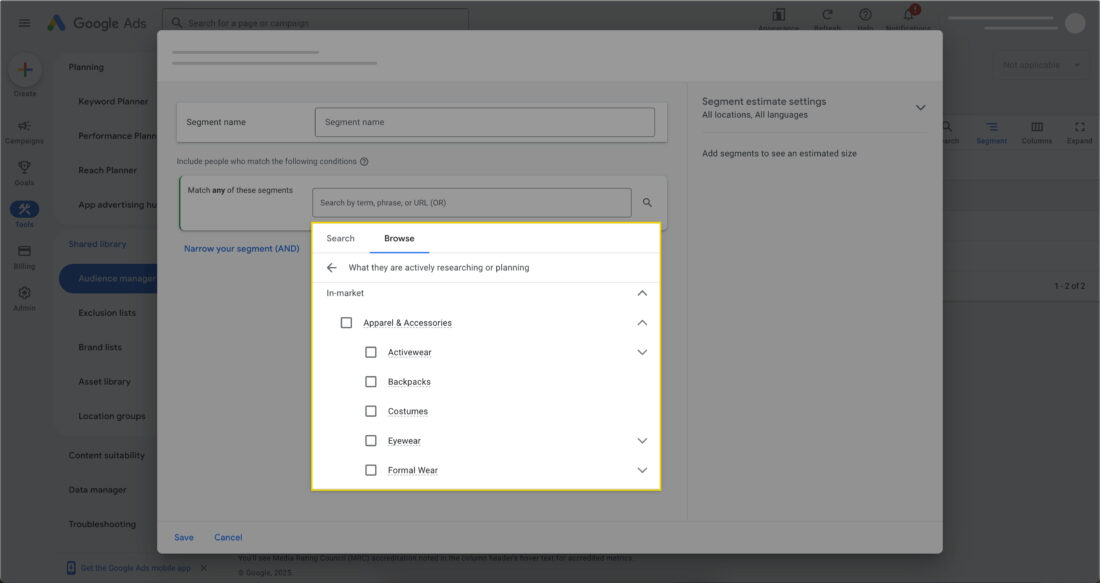
Wouldn’t it be powerful to reach people who are actively researching or considering purchasing products or services right now? Google identifies these users based on their recent browsing behavior and search queries, indicating a strong purchase intent. This makes in-market segments valuable for campaigns focused on conversions.
For example, a furniture retailer promoting new office chairs could target the business & industrial or office furniture in-market segment. This reaches individuals or businesses currently looking to purchase office furniture.
3. Life Events Audience Segments

Life events are a part of the in-market segment when users are at something important in achieving life milestones, such as getting married, moving homes, graduating from college, or starting a new job. This ensures your ads are timely and highly relevant to your audience.
For example, if you sell mattresses. Your marketing had to be sharp and cost-effective to succeed, so in the audience segments, you would choose the life events segment and target “recent movers” consumers. This is when you can witness a lift in purchase intent.
Note: The life events segment can only be run on YouTube and Display ads campaigns.
4. Detail Demographics Audience Segments
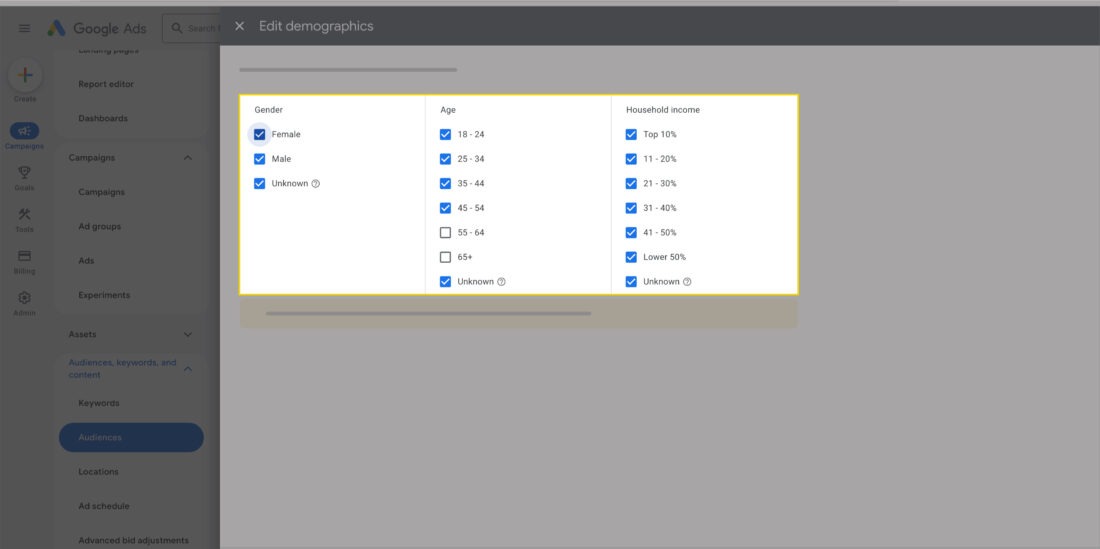
It lets you refine your audience based on long-term life facts such as age, gender, and household income. Detailed demographics can be set to narrow targeting.
Note: In the UK and European countries, you are not allowed to target based on sensitive household income data.
Let’s understand with an example, imagine you are creating a Google Ads campaign to promote a new line of durable and stylish denim jeans specifically designed for men.
Here are some specific, detailed demographic options you might consider selecting for your male denim jeans campaign, along with the rationale based on our previous discussion
[Gender: Male] This is the most fundamental selection to ensure you are primarily reaching men.
[Age] You might select specific age ranges relevant to your target market.
[Household Income] Select a target audience with specific household income.
For example, if your jeans are trendy and attract younger adults, you might choose 18 to 24 and 25 to 34. Using detailed demographics in this way allows you to refine your targeting and optimize your ad spend over time.
For your online store, using customer niche segments, especially through convenient tools like Simprosys Customer Match List, can significantly improve the effectiveness of your advertising by reaching highly relevant audiences.
When should you not use audience segments?
- When launching a new product or entering a new market, a broad approach is beneficial. If you run your ads without narrowing down to audience segments, it helps to establish initial brand recognition without excluding potential early adopters.
- For time-sensitive promotions. If you are running a flash sale or a time-sensitive promotion intended for a wide audience, narrow audience segments might restrict your promotional reach. A broader ad campaign ensures the promotion reaches a larger audience quickly.
- If you’re running Google Ads for the first time and have limited information about your audience, inaccurate targeting can significantly limit your campaign’s reach.
Your journey to targeted advertising
Google Ads Audience Segments is a powerful tool for improving the performance of your advertising campaigns. By moving beyond basic keyword targeting and utilizing the rich data available, you can engage with your ideal customers in a more impactful and meaningful way.
Don’t be overwhelmed by the variety of options available. Begin by gaining a clear understanding of your audience, experiment with different segment types and targeting strategies, and consistently monitor performance. Leveraging audience segments effectively is key to maximizing the impact of your Google Ads budget and driving meaningful marketing results.
Stay tuned for the upcoming blog on Google Ads audience segments, in which we will explore another category, like your data segment, in detail, and learn more about audience targeting.
FAQs About Google Ads Audience Segments
1. What are audience segments in Google Ads?
Audience segmentation in Google Ads is based on groups of people who share common interests, behaviors, demographics, or online activities that you can target with your advertising campaigns. It helps you to reach specific users who are most likely to be interested in your products or services, and improve ad relevance and performance.
2. What’s the best description of affinity audiences on YouTube?
Affinity audiences on YouTube are user groups grouped by their interests based on their view history, channel subscriptions, and engagement patterns. It targets people with a specific interest in topics or categories.
3. How can I use audience-targeted advertising to reach specific customer segments?
Use Google Ads audience segments like Affinity (for interests), In-Market (for purchase intent), and Demographics (target specific customer groups). Add these segments to your campaigns to make sure your ads reach people who engage with your brand and convert.
4. Which group would you be able to reach with a Google Display campaign using demographic targeting?
With demographic targeting in Google Display campaigns, you can target users based on age, gender, parental status, and household income levels. It allows you to target specific life-stage groups like young professionals, parents, or high-income households according to your products.
5. What is the main benefit of using the search audience?
The main benefit is improving campaign performance with better targeting, which provides higher conversion rates. Search audience segments help you reach users with higher purchase intent, resulting in better ROI.
6. How to make a new audience in Google Ads audience segments (formerly known as Google AdWords)?
Go to your Google Ads account, navigate to “Audiences” in the left menu, click the plus button, and select “Custom Audience.”
7. What are the best practices for audience targeting in Google Ads?
Start with wider audiences to collect data, then refine your campaign based on performance metrics. Select multiple audience types for better targeting, avoid irrelevant traffic, and regularly analyze audience insights for better optimization.
8. What’s a benefit of using Google Ads audience solutions?
Google Ads allows you to target based on data across Google platforms using their email address or phone number. It provides precise retargeting, customer lifetime value optimization, and lookalike audience creation for finding similar high-value prospects.
9. Which user type would the Google Ads system closely match as an affinity audience?
Google Ads would closely match users who consistently show long-term interest in specific topics through their browsing behavior, search history, and content engagement. For example, someone who regularly visits fitness websites, watches workout videos, and searches for health products would match a “Health & Fitness” affinity audience.






Leave a Reply