
A Guide to Improve Google Merchant Center's Store Quality
Every shopper on Google is silently asking one question: Can I trust this store?The Store Quality Page in Google Merchant […]

Every shopper on Google is silently asking one question: Can I trust this store?The Store Quality Page in Google Merchant […]

Your Shopify store is doing well in your primary market, and now you’re thinking about reaching customers globally. How will […]
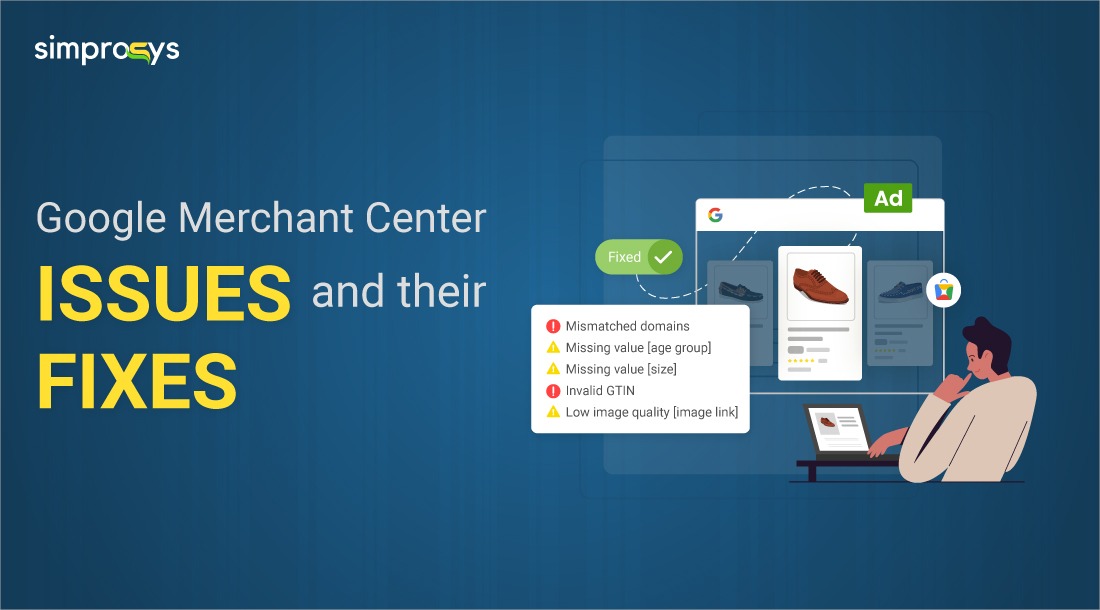
Listing your products on Google Shopping starts with an error-free product feed in Google Merchant Center (GMC). Common issues include […]

Introducing the WH-Family StrategyWelcome to the WH-Family Strategy series. The WH Family Strategy is a digital marketing framework that organizes […]