
Drive Holiday Season Sales with Microsoft Advertising
85% of U.S. shoppers plan to take part in major sales events this year, with similar growth seen worldwide, 76% […]

85% of U.S. shoppers plan to take part in major sales events this year, with similar growth seen worldwide, 76% […]
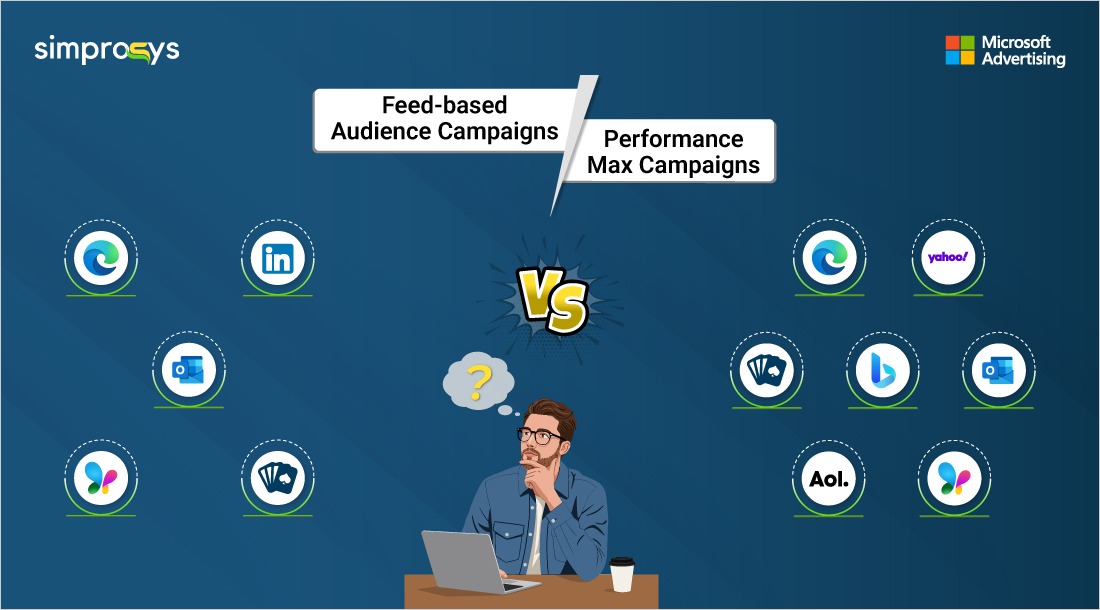
The e-commerce landscape is evolving rapidly. And, Microsoft Advertising has become a boon for online retailers who know how to […]
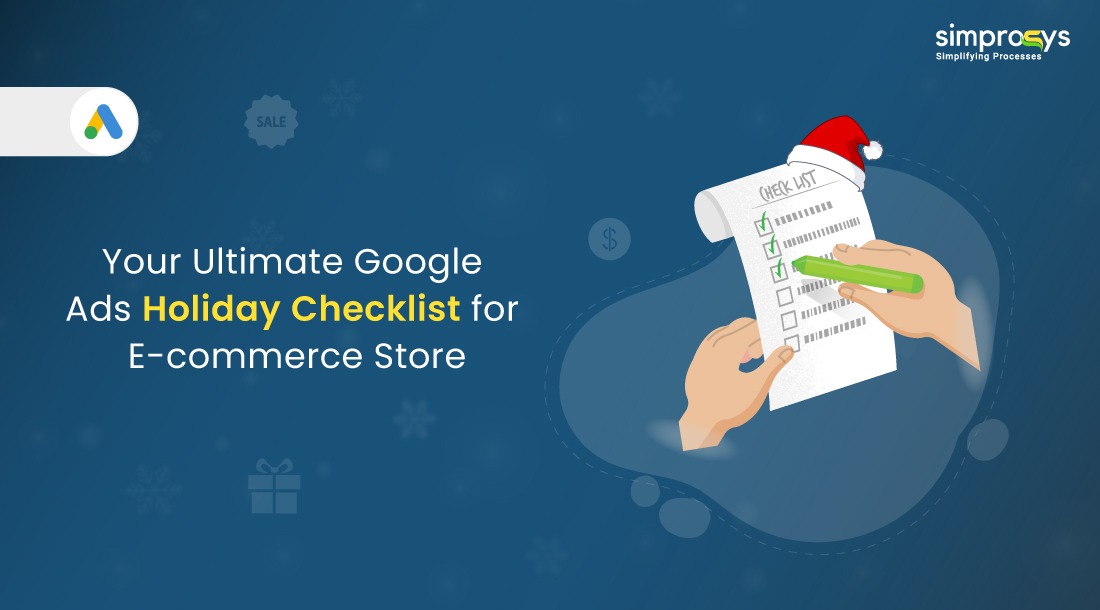
As the holiday season approaches, it’s the perfect time to optimize your e-commerce store as online shopping activity increases. With […]

The much-awaited holiday season is almost here! The time when shoppers are busy buying online gifts and e-commerce merchants promoting […]